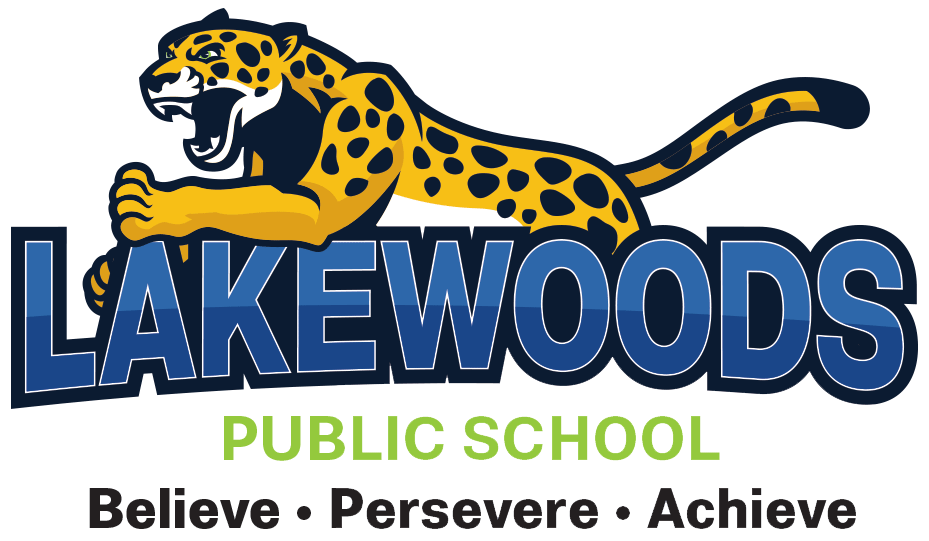Code of Conduct
| Safe and Acceptable Technology Use |
|
ACCEPTABLE AND SAFE USE PROCEDURE For Computing Technology and Cyber -Safety APPENDIX B:
Dear Parent/Guardian: The Durham District School Board is pleased to provide parents/guardians with information regarding computing technology available to students at school. Please read this letter and the accompanying Acceptable and Safe Use Procedure with your child. DDSB computing technology is made available to students to support their learning, research requirements, and career preparation. Computing technology includes computers and associated peripherals, the communication infrastructure and related equipment including local area networks (LANs) and wide area networks (WANs), facsimile machines, scanners, copiers, telephone, video, and other multimedia devices and forms of software. DDSB technologies allow all schools to offer Internet access to their students. The Internet is a vehicle for accessing a global network of information resources. Students may use the Internet to locate and retrieve information and communicate learning with others. Students are encouraged to report Cyber-bullying to parents/guardians, teachers, and principals. Cyber-bullying involves the use of information and communication technologies to support deliberate, repeated and hostile behaviour by an individual or group that is intended to harm others. Cyber-bullying can happen through the use of e-mail, cell phone text, multi media messages, instant messaging, defamatory Web logs (Blogs), personal Web Sites, on-line personal polling sites and social media websites and applications. Internet resources may contain material that may be questionable, objectionable, or illegal, and may enable contact with persons who may exhibit unacceptable behaviour. Students re-visiting unacceptable sites will be subject to discipline according to the Schools Code of Behaviour. The DDSB utilizes internet filtering technologies. This technology blocks access to specific unacceptable sites known to contain violence, sexually explicit acts, intolerant, racist and other extreme viewpoints, cults, etc. No software is capable of blocking all unacceptable Internet sites. However, the Internet is a leading technology in the delivery of information in today's society and therefore, an integral part of our students' education. Teachers and students are instructed on the safe and acceptable use of the Internet and other DDSB computing technology. Teachers will supervise student use of the Internet as they supervise student use of all other school resources. All students are expected to abide by the DDSB Acceptable and Safe Use Procedure included with this letter. Misuse and/or abuse of the facilities and resources are subject to consequences as defined and explained in their school’s Student Code of Behaviour. Use of the Internet is governed by the Regulation 5500, the Student Code of Conduct, which states that "a student may be suspended or expelled from his or her school, expelled from attending any school in Ontario, and/or prohibited from engaging in school-related activities if the student commits an infraction of the Code of Conduct while he or she is at school, engaged in a school-related activity, or engaged in conduct that has a relationship to the school, school community, the reputation of the school or Board." In addition, use is governed by all relevant federal (e.g. Copyright Act, Freedom of Information Act, Protection of Privacy Act, the Criminal Code), provincial (e.g. Education Act, Child and Family Services Act, Safe School Act, Human Rights Code), DDSB (e.g. Policies and Procedures, Central File 06/07-28), and local school (eg. School Code of Behaviour) laws and regulations. Use of DDSB computing technology for unacceptable, illegal, political, or private commercial purposes is strictly prohibited. The onus is on the user to know and to comply with these laws and regulations. We look forward to providing students with the opportunity to use the school’s computing technology facilities and resources in a safe and meaningful way. |
| Lunchroom Agreement |
|
LAKEWOODS LUNCH CONTRACT Eating lunch at school is a privilege offered to those students who are bussed, whose parents/guardians are unable to be home for the lunch period, or whose families are unable to find alternate lunch arrangements. Therefore, students staying for lunch are expected to: ✔ behave in an appropriate manner, ✔ sit in designated eating areas in their classrooms ✔ talk in a conversational tone, loud or rude verbal outbursts are unacceptable, ✔ clean up their eating area, ✔ must remain on school property at all times. We would like to promote garbage-free lunches through the use of recyclable/reusable food containers. Students are encouraged to take left-over food home. It is our intention to provide a safe, supervised environment for your child. We believe the lunchroom expectations must be clearly understood and followed.
Students who are unable to follow these expectations will: ✔ receive office referrals, and appropriate consequences for their action(s) ✔ inform their parents and return the office referrals signed ✔ may lose lunchroom privileges if inappropriate behaviour continues
Please note: students are not permitted to use the school telephone to make last minute and/or alternate lunch arrangements. Our phone lines will be available for emergency use and necessary communication between parents and teachers. Thank you for your cooperation. |
| Chromebook |
|
What is a Chromebook? A Chromebook is a mobile computer that runs on Google's Chrome Operating System. These machines are designed to be used primarily while connected to the internet. Before a Chromebook is issued for use at home, students and parents or guardians must have acknowledged the Safe and Acceptable Use Policy and User Agreement on the Parent Portal student verification form. Students are expected to abide by the following rules and behavioral expectations both at home and within the school: USE OF EQUIPMENT (Hardware and Software) Students must have the Chromebook permission verified by a parent/guardian through the on-line student verification through the Power Parent Portal. School Chromebooks are to be used for research, educational and school related business only. The use of the Chromebook must not violate the existing Safe and Acceptable Use Policy. Students may not destroy, deface, or alter Chromebook equipment or files not belonging to the student. THE NETWORK The DDSB Ignite Mobile Network has filtering in place to block inappropriate websites and content. All devices are filtered, including the Chromebooks, when connected to it on campus. Chromebooks connected to the internet outside of the DDSB Network (off campus), such as at home or in public places, are not filtered by DDSB. In these instances, it is the parent/guardian’s responsibility to ensure their student is using the device appropriately. PRIVACY It is a violation to share your Chromebook or your password with anyone else, or to access any account belonging to other students, faculty, or staff. RESPONSIBILITIES By agreeing to, students and parents or guardians agree to: Submit their Chromebook to school authorities upon request. Such a request may be made in order to check browser histories and caches, as well as to ensure Chromebooks do not contain any unapproved software or files. Accept monitoring of student usage of the Chromebooks at any time, when requested by school Personnel (teachers or administration). Students and parents need to be aware that files created using the Chromebook or stored on school servers are not private. Charge their Chromebook overnight each night to ensure that they are fully charged for classes the next day. Just as students are expected to be prepared for class by having all required materials, students will have a charged Chromebook available to them at the start of each day. Protect the Chromebook from damage and theft. If the Chromebook is lost or stolen when outside of school grounds, it should be reported to the school immediately. If the damage is intentional, willful or purposeful, the parents or guardians will pay the full replacement cost of the Chromebook and/or AC power adaptor. Estimated replacement cost for a Chromebook are listed below. STUDENT EXPECTATIONS As a learner I will: 1.Never leave my Chromebook both unattended and unsecured. 2.Make sure the Chromebook is not subject to careless or intentional damage. 3.Ensure that my Chromebook is charged every evening and ready for use the next day. 4.Not decorate the Chromebook with permanent markings and not allow it to be subject to graffiti/defacing. 5. Not install or download software not approved by administration or teachers. FREQUENTLY ASKED QUESTIONS/HINTS & TIPS FOR PARENTS 1.What are my responsibilities as a parent/guardian in terms of replacement of the Chromebook if it is damaged, lost or stolen? If the Chromebook is lost or damaged due to willful behaviour or negligence, the student/parent/guardian will be responsible for the replacement cost as estimated below. The School regards the Chromebook as all other materials that are checked out to a student (e.g. library materials, sports equipment, etc.). If the Chromebook is stolen a formal police report may be required and a copy presented to the school to determine if the costs will be covered by insurance. 3. What if we don't have Wi-Fi at home? A Chromebook's use is maximized with Wi-Fi, but it can be used in an offline mode should Wi-Fi not be available. It will automatically connect to Wi-Fi and upload work upon entering a DDSB campus. The DDSB is exploring options to notify students of available free Wi-Fi locations in some areas of the district. Students may also have the ability to borrow a Wi-Fi access point through the school library. |
| Locker Policy |
|
The locker is the property of the Durham District School Board, and is not the property of the student. Lockers must only be used to store school related materials and authorized personal items. Students are responsible for the contents of their lockers.
In addition, following Procedure: Police/School Board Protocol, the police may be contacted. Administration have the authority, with reasonable suspicion, to search personal property and lockers. The right to search helps school administration provide a safe and secure learning environment. Principals have the right to seize contraband material. Illegal contraband will be held by an Administrator for evidence in disciplinary proceedings, and may be turned over to a police officer. The parent/guardian of a minor student or the student, if the student is 18 years of age or older, shall be notified by the school administration if illegal or unsafe items are removed from his or her locker. Failure to comply with any of this policy will result in the student losing the privilege of having a locker. |
| Personal Electronic Devices |
|
It is the practice of the Durham District School Board that the use of personal electronic devices is prohibited during the school-day on school property. Unless deemed appropriate by the school administration for educational purposes and permission is granted by staff, a student who brings a personal electronic device to school, should turn it off and keep it out of sight. Personal electronic devices may be utilized off school property or in designated areas and during times assigned by the school. Personal electronic devices that are used inappropriately inside of schools during the normal school day are disruptive to the teaching and learning environment. The privacy and personal dignity of others could be violated by the inappropriate use of personal electronic devices to text message, social network, and/or share digital media. In addition, activities such as personal communication, game playing and social media use during class time may distract students from the teaching and learning unless it is part of the teacher’s lesson. Co-curricular programs, such as field trips and after-school events, are an extension of the classroom, and the expectations for the use of personal electronic devices apply. Staff may approve the use of this technology for purposes of education and communication. The use of personal electronic devices is permitted to support students with special education needs who require digital tools to support their learning and/or self-regulation. |
Lakewoods PS is committed to maintaining a positive school environment. All students are expected to uphold the values and expectations of our school’s code of conduct.
We promote the behaviours outlined in the Code of Conduct.